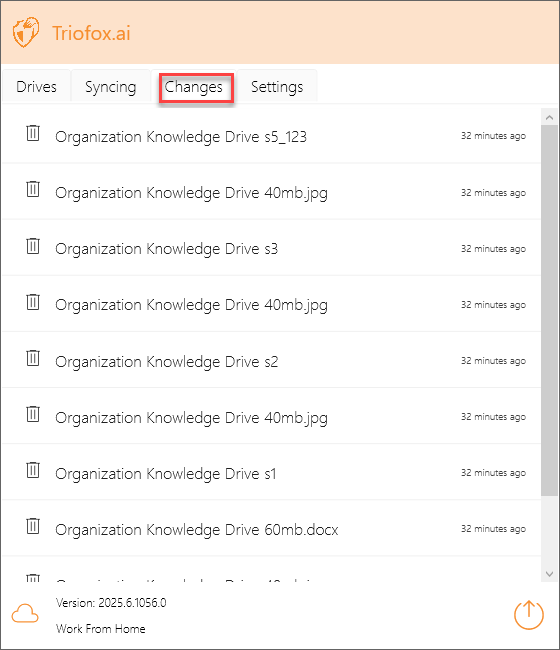Changes
On your Windows Client Agent screen, the third tab is labeled Changes. Any file modifications made from the Windows client will appear there. You can view details for each change, including the operations performed, the storage drive involved, the affected file or folder, and the time the change occurred.