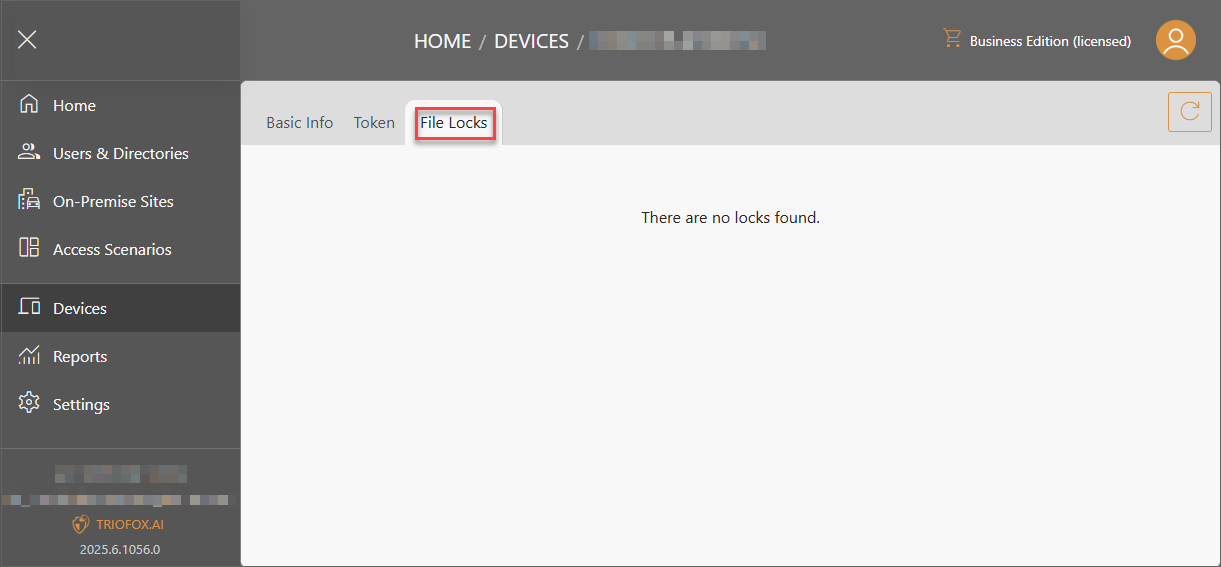Devices
Devices List
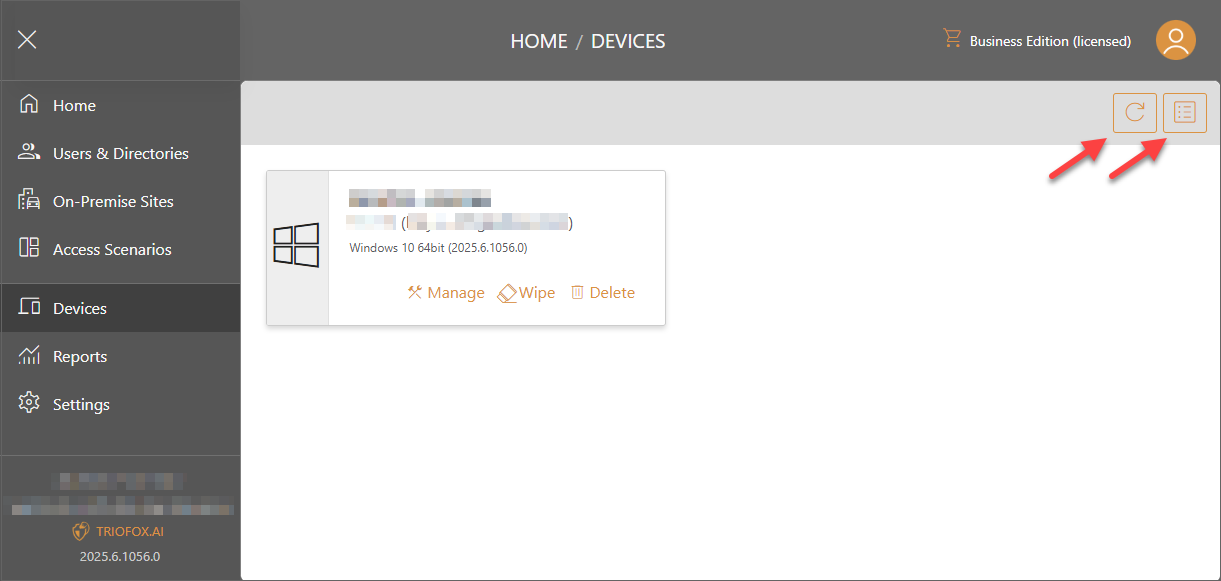
Refresh: To reload the list of devices.
Icon View and List View switch: Click on the Icon View and List View switch to toggle between different views.
Manage Device
Click on Manage to manage your devices.
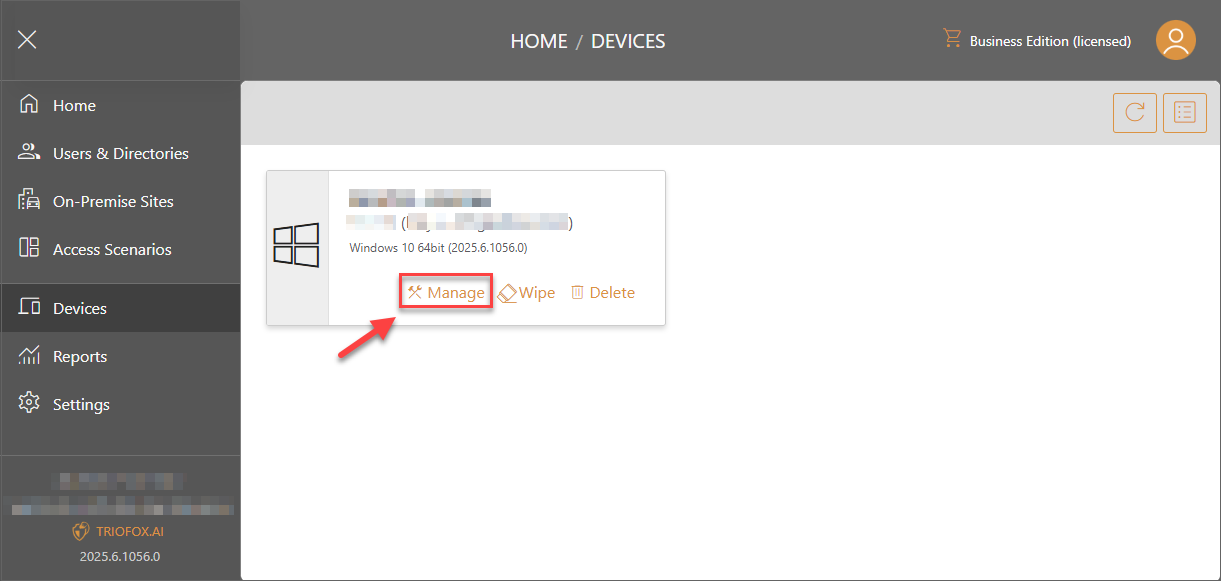
Basic Info
Edit and view basic information about the device.
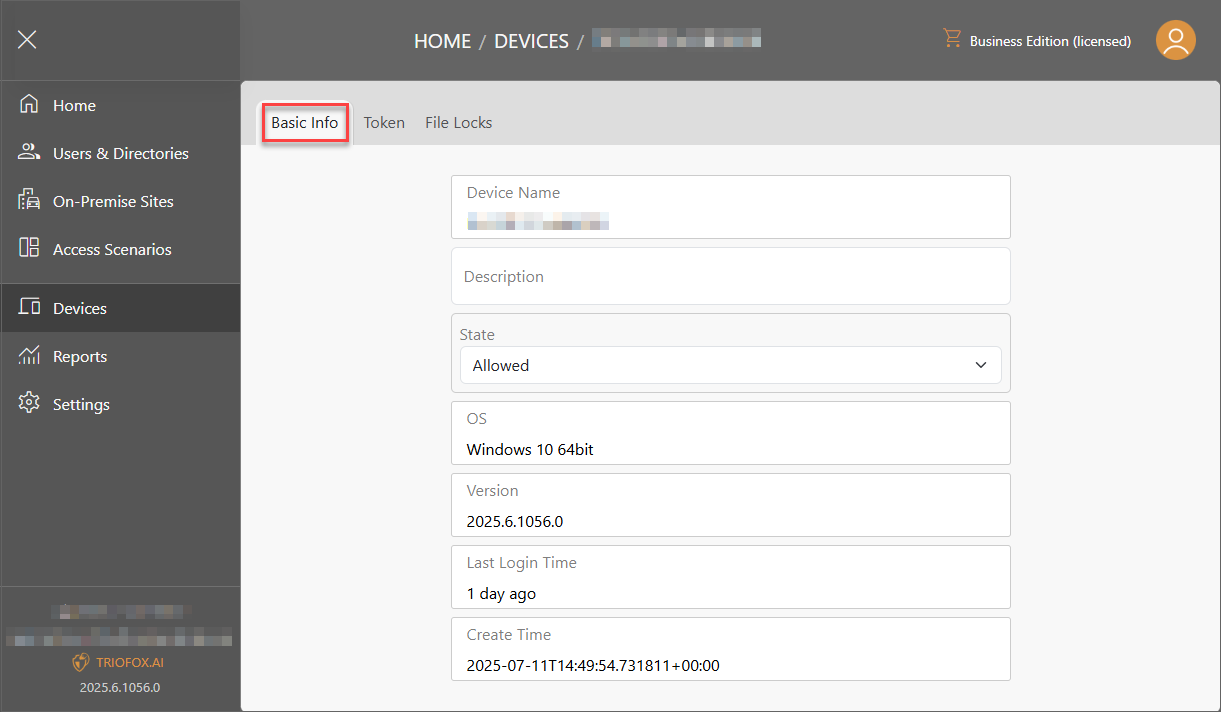
Token
View and manage the ownership of the device
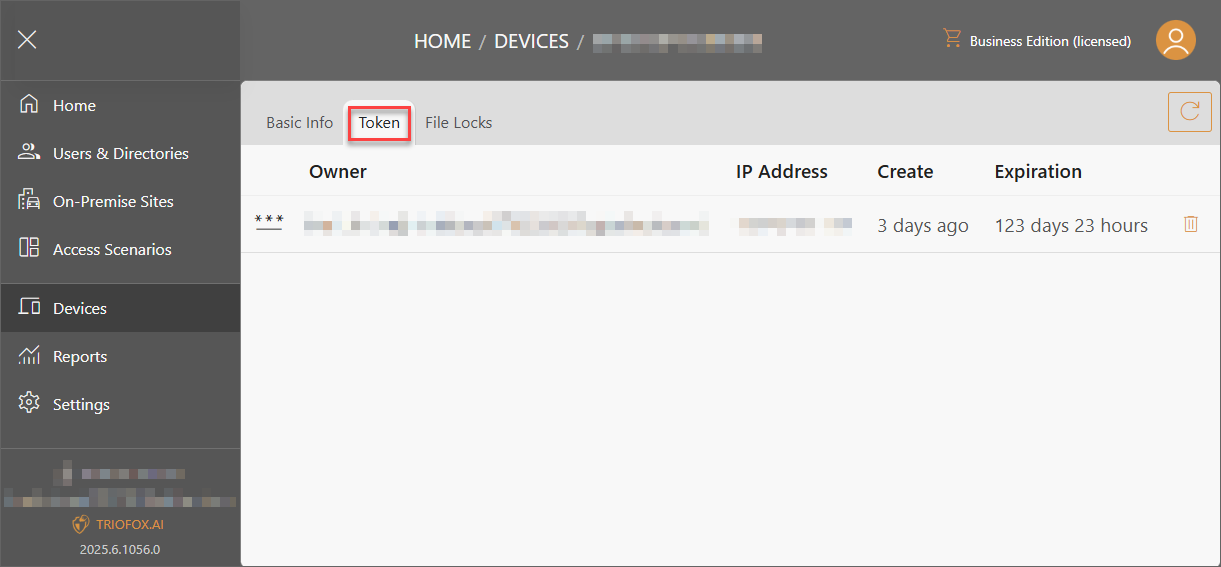
File locks
View what files are being opened on that device and therefore locked from edits.