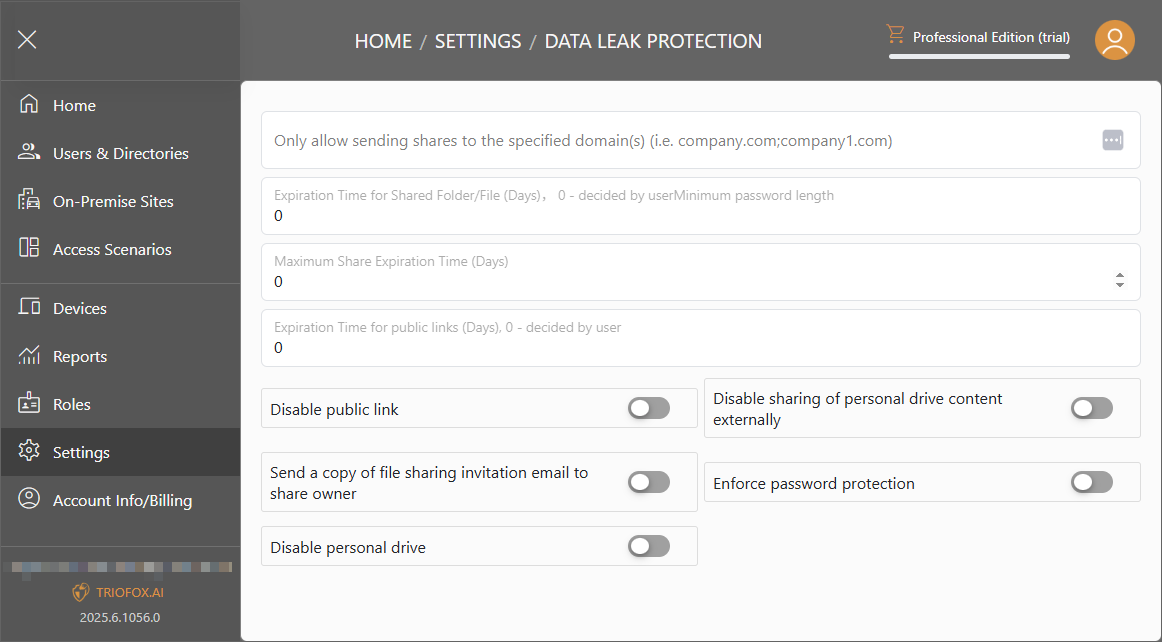Settings
Settings Icon/List View
Use the button on the top right to toggle between list view and icon view.
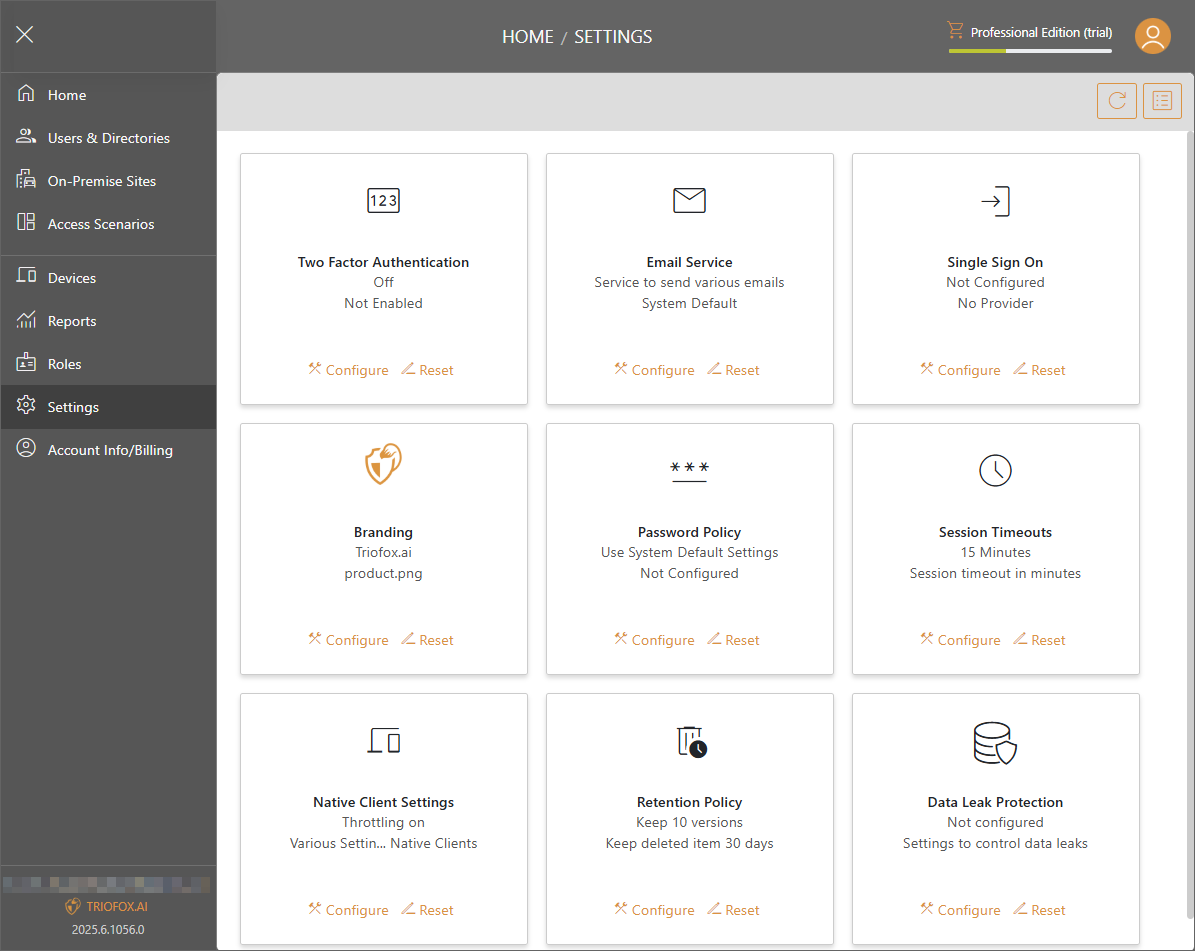
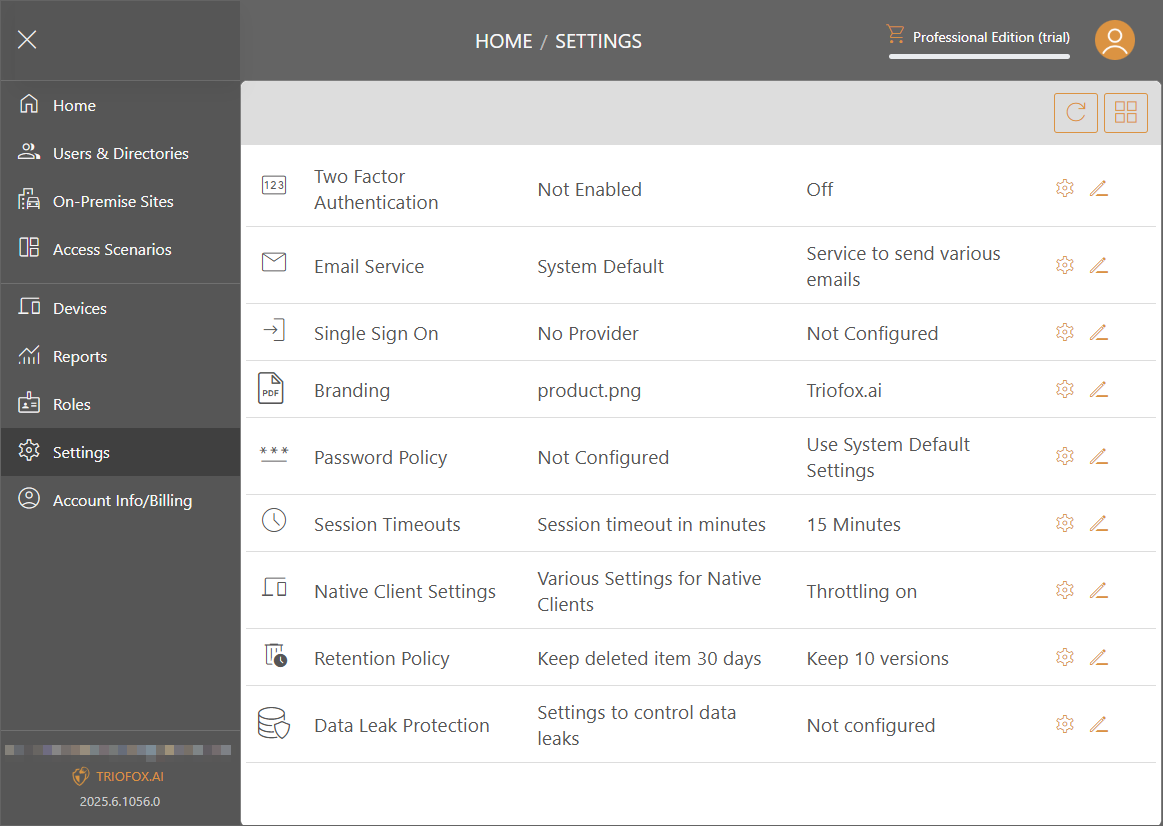
Two Factor Authentication
Allow enabling 2FA and configuring the types of 2FA allowed.
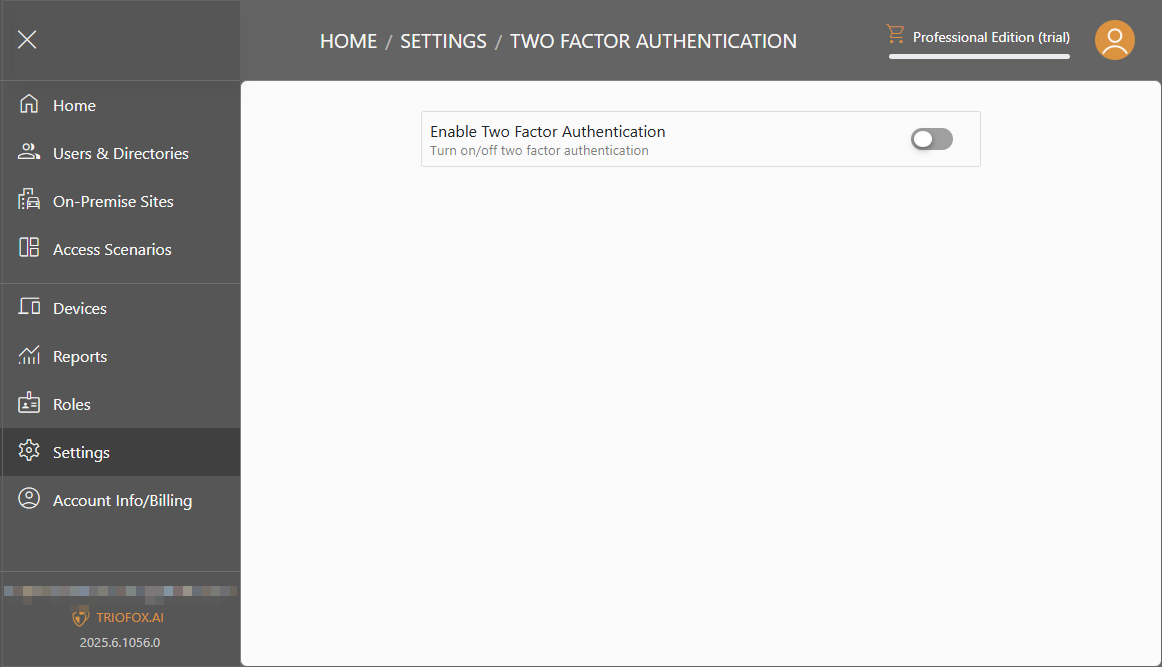
Email Service
Configure email service used by Triofox.ai for communications.
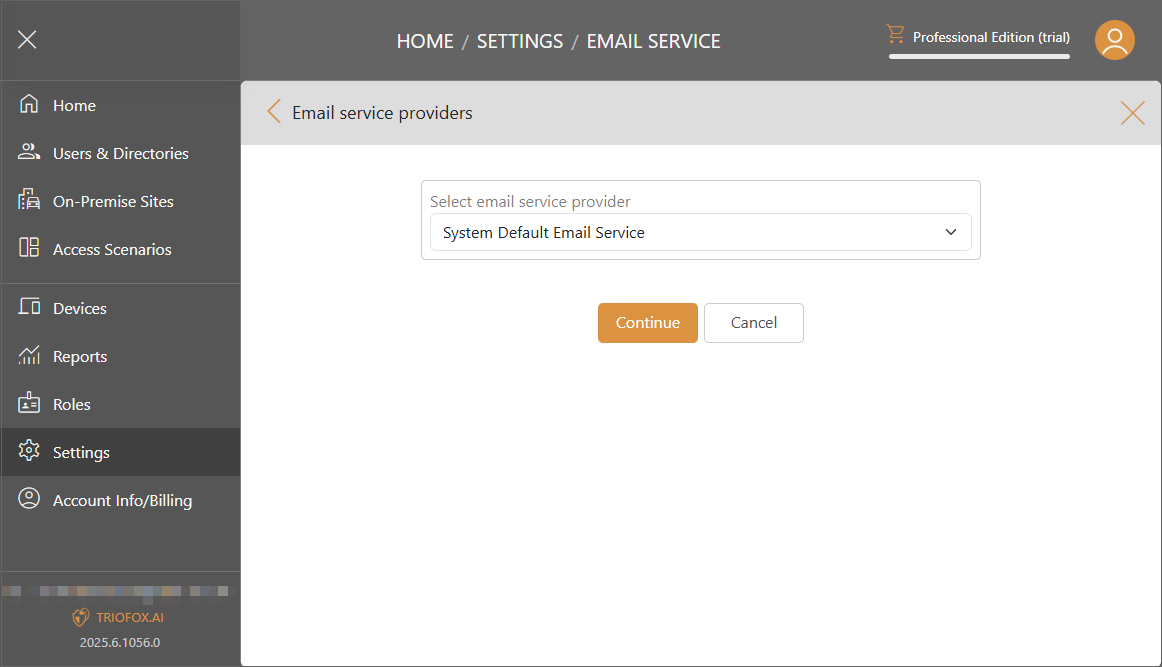
Single Sign On
Settings
Configure SSO settings and provide information.
Toggle on Enable SAML Single Sign On, configure the settings desired for SSO and then click Apply. You can always come back to change the settings.
Force signin via ID Provider
Automatically takes user to SSO when logging in from clients and organization URL.
Enable SSO for windows and mac clients
Let users sign in with SSO from windows and mac clients.
Enable SSO for mobile clients
Let users sign in with SSO from mobile clients.
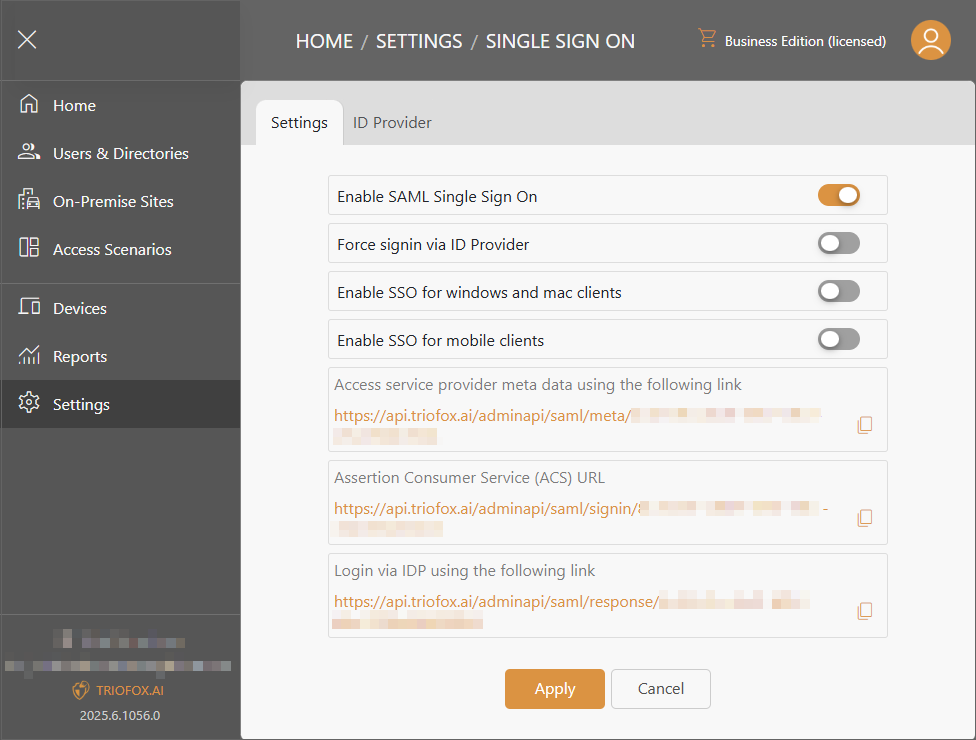
ID Provider
Connect Triofox.ai to an ID provider.
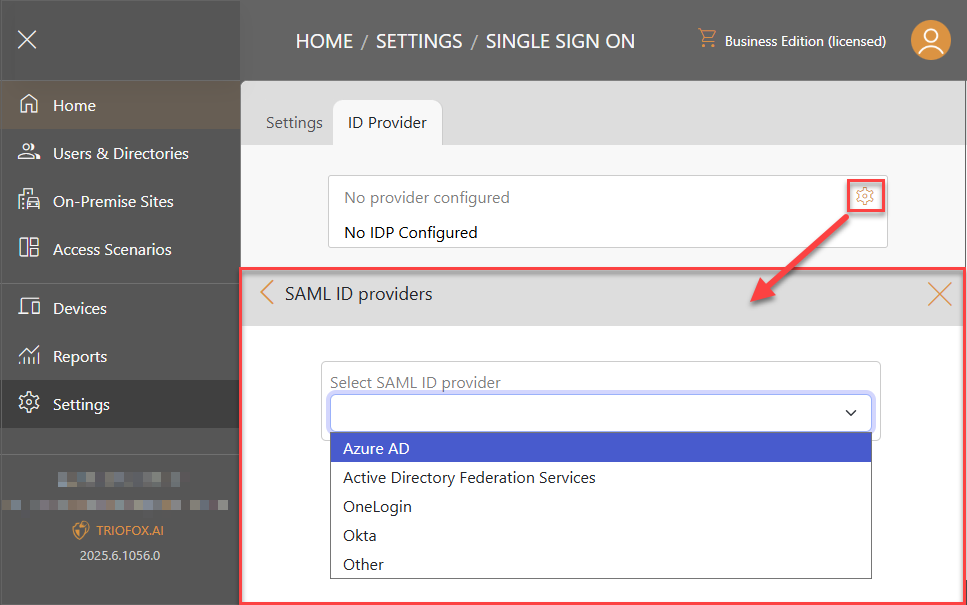
Branding
Triofox.ai offers a range of options for branding and customizing the user experience.
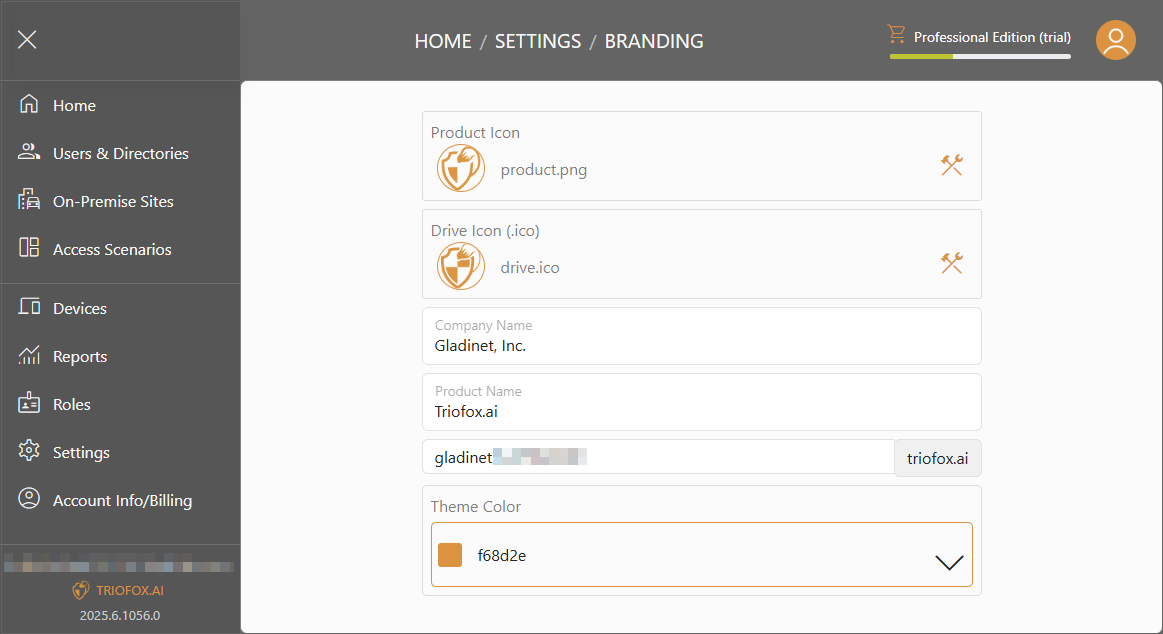
Product Icon
This is the icon of your Triofox.ai application. The image can be in .png, .jpg, and .ico format. This is the image that is displayed next to the product name in the web portal.
Drive Icon
This is the icon that will be used for your drives.
Company Name
This will change the display name of Triofox.ai mac client and IOS application.
Product Name
This is where you will specify what you would like to call the product. This is the name that users will see when they login either in web portal or the client applications.
Company Domain Name
The name of your company domain. It will be reflected in the URL to your company's Triofox.ai site.
Theme Color
A drop-down list of pre-defined themes. The selected theme affects the colors of the web portal's navigation bars, icons, fonts, borders, and other user interface (UI) elements.
Password Policy
Configure requirements for passwords.
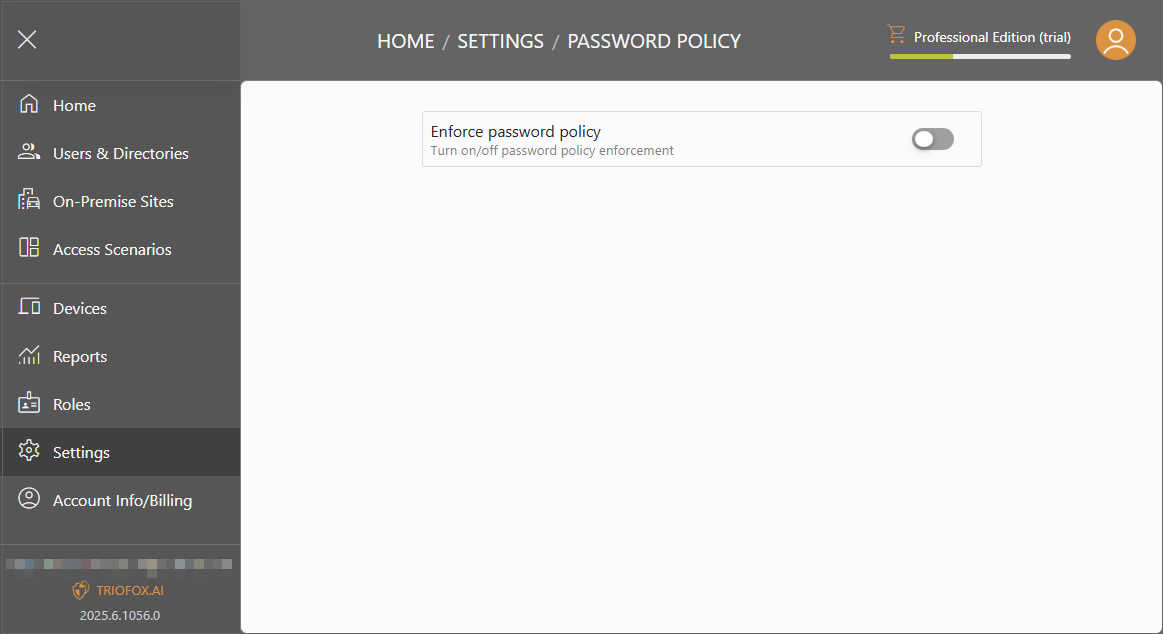
Session Timeouts
Set the time needed for a session to expire.
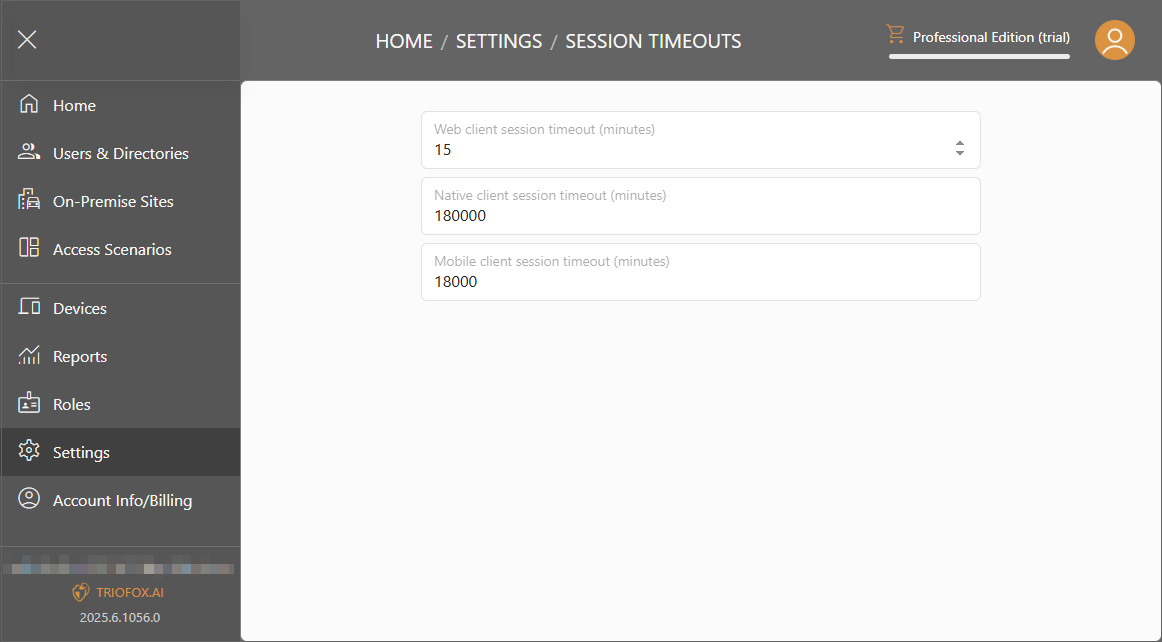
Native Client Settings
Throttling
Configure bandwidth control for uploading and downloading from client.
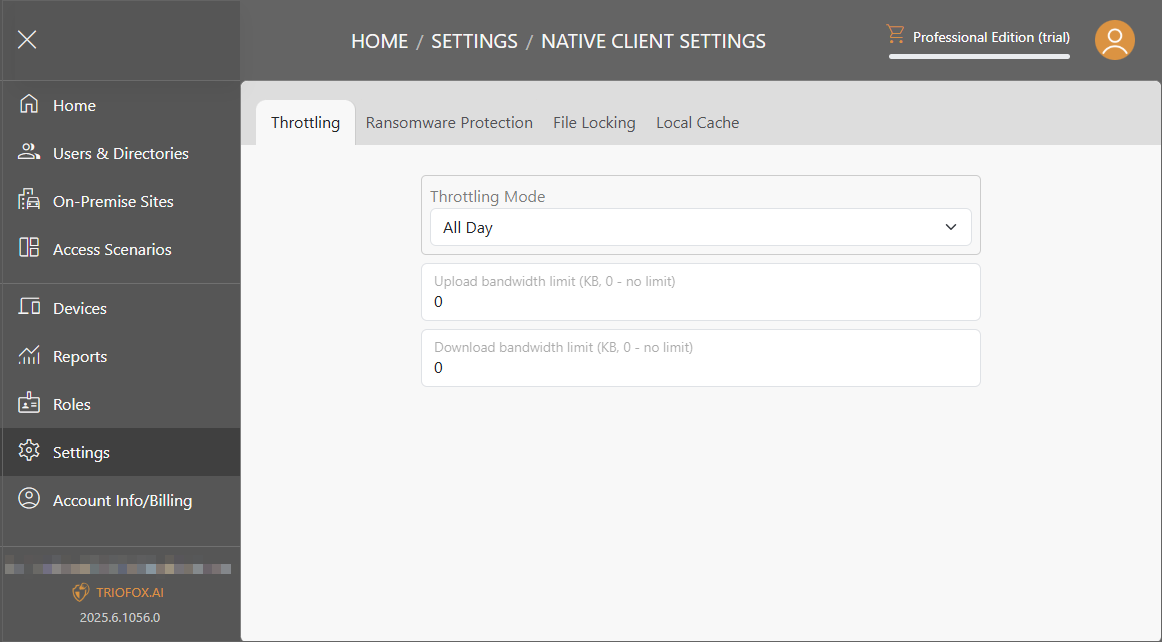
Ransomware Protection
Toggle on and off ransomware protection.
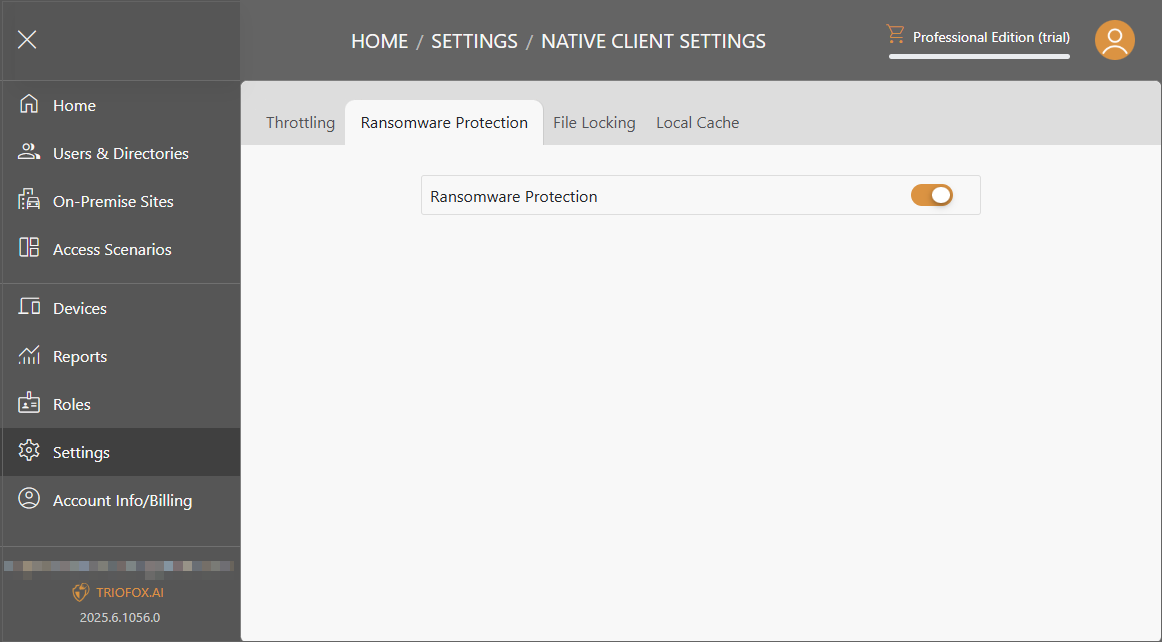
File Locking
Toggle on and off file locking.
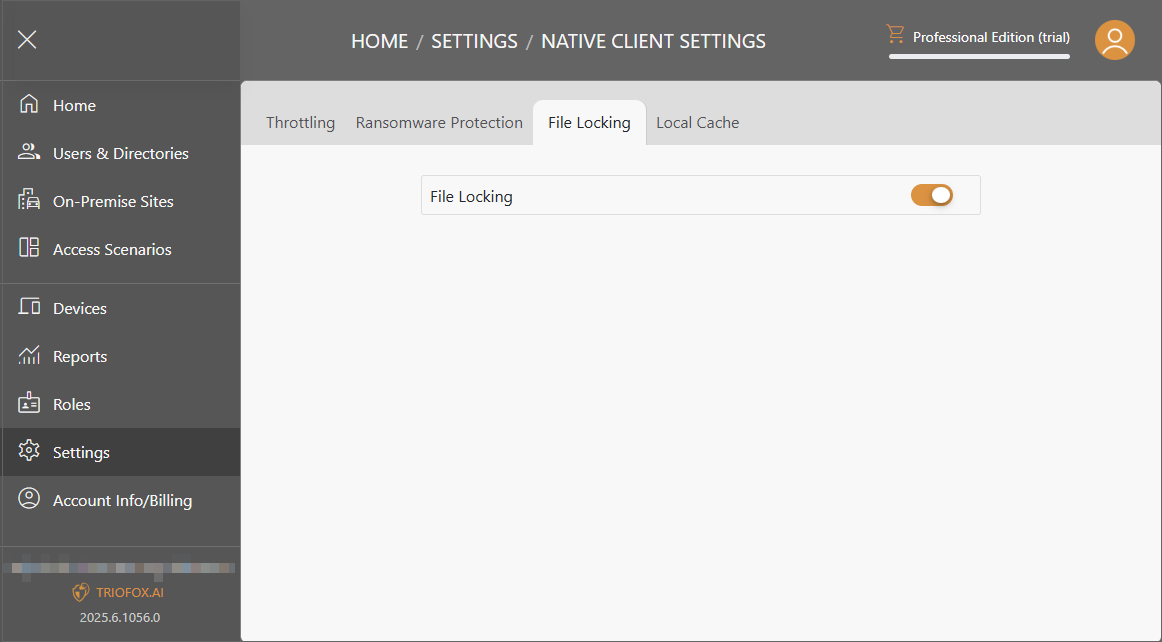
Local Cache
Configure limit on local cache sizes when using a client.
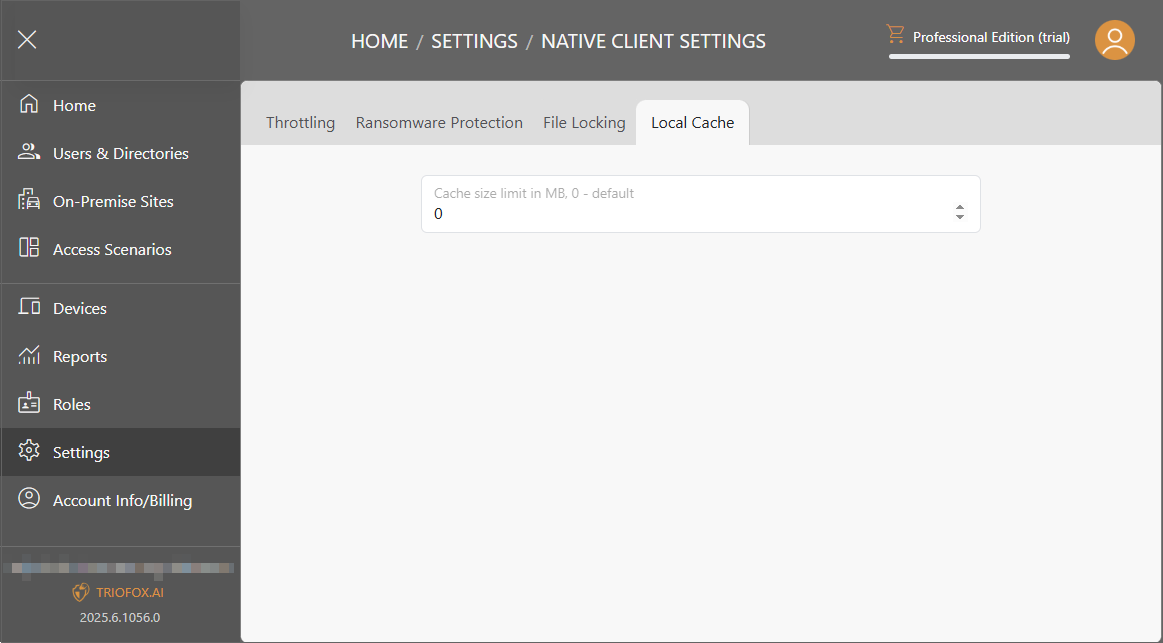
Retention Policy
Configure how deleted files and past versions behave.
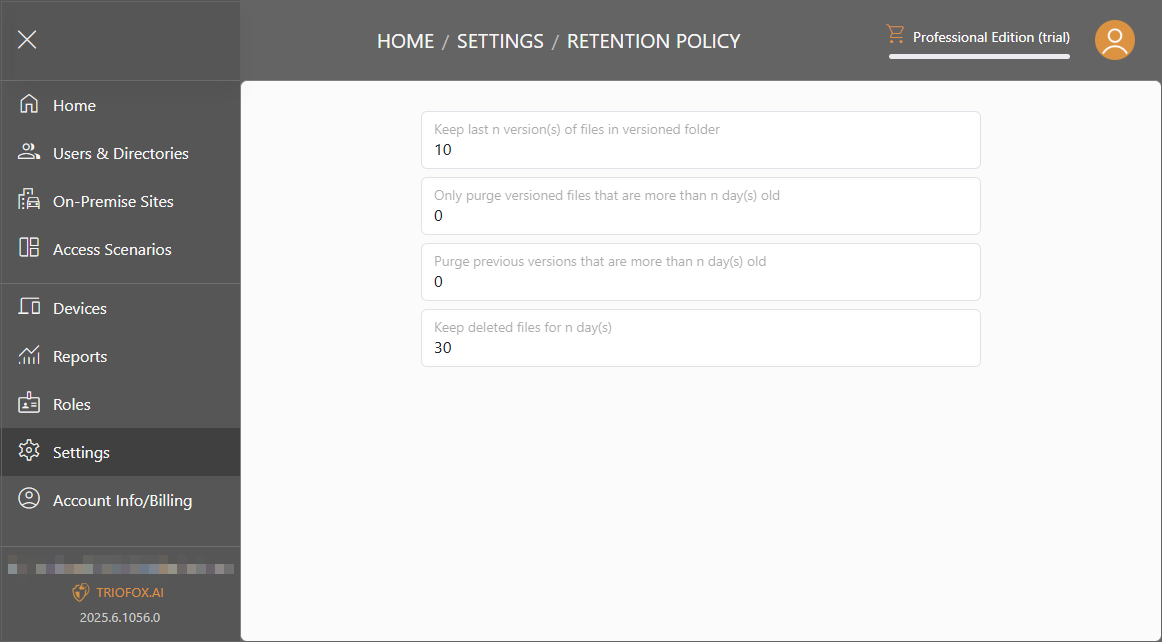
Data Leak Protection
Configure sharing policies that prevent data leaks.