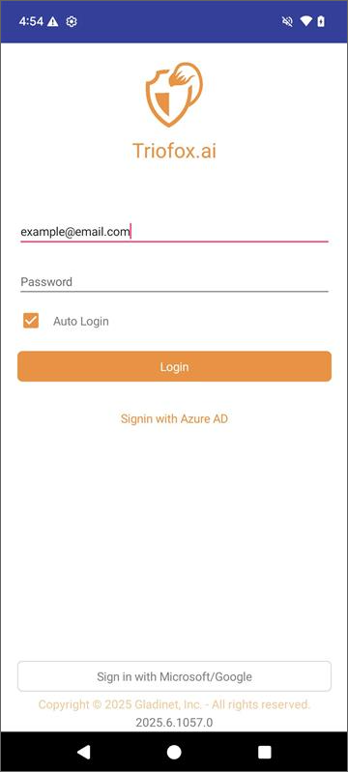Download & Install
Search for Triofox.ai Android Client in the Play Store to start downloading and installing.
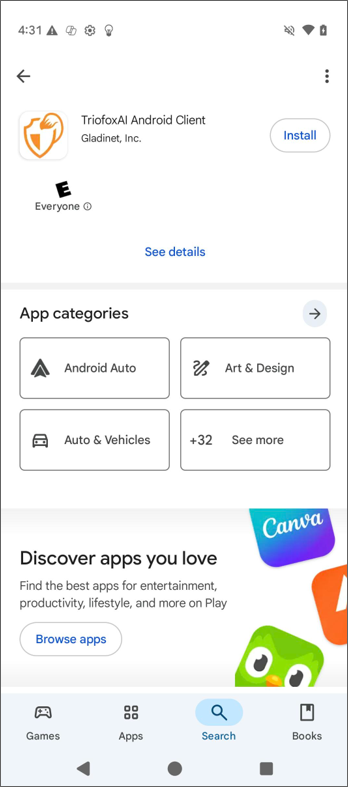
Once installed, open the application to access the login screen. Enter the User Name and tap Continue.
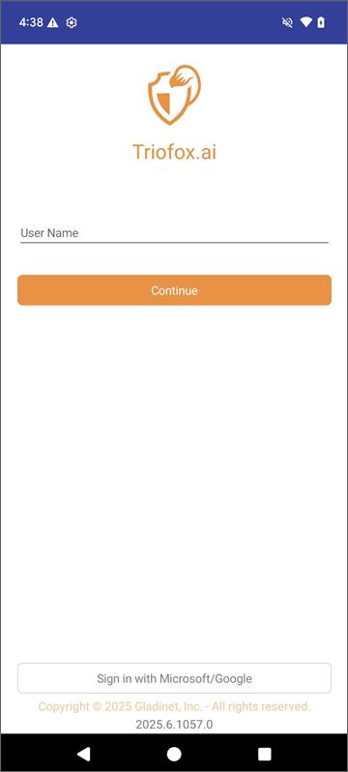
Then enter the password, and check Auto Login if you want to automatically login to your Triofox.ai app on the next visit. Tap Login to complete the login process.