Login
To get started, login to web portal through this link: https://web.triofox.ai/signin/.
Triofox.ai can also be accessed through the customized company domain name, which would apply branding and other site settings automatically when accessed. See more here: Settings - Branding
Once you are in the web portal, you will see the login screen.
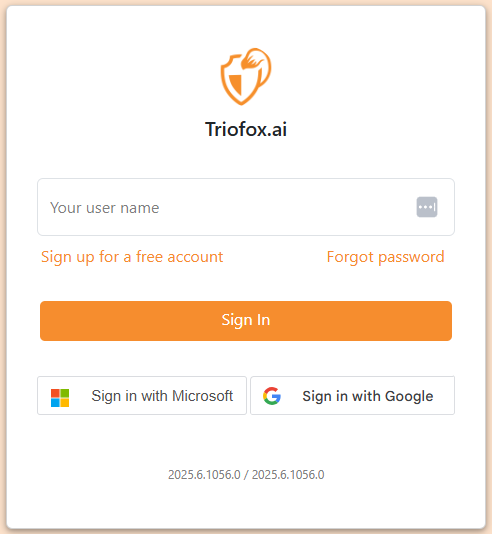
If you don't have an account yet, click on Sign up for a free account link below the User Name input box, or through the signup link (https://web.triofox.ai/signup/) to create a free account.